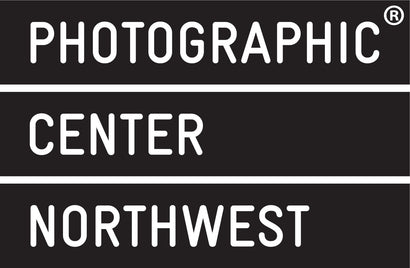Your Cart is Empty
Sold out
Photoshop Basics - Fall 2024
$135.75 - $905.00
| FACULTY | Daniel Gregory |
| DAY / TIME | Tuesday 6-9pm | October 1 - December 3, 2024 |
| TUITION | $870 + $35 Materials Fee |
|
Payment & Refund Policy Scholarship Opportunities |
|
| FORMAT | In-person, enrollment is limited to 12 students. |
| LEVEL | Foundation |
| PREREQS | Photography I: Digital; Basic computer skills required |
| CREDITS | 3 – Fulfills Photoshop Basics requirement for Certificate Program |
Photoshop Basics is an introductory survey of Adobe Photoshop for photographers. Even as Lightroom continues to be a go-to tool for many photographers, Photoshop is powerful and an important program for photo editing that offers many tools and techniques not available anywhere else. As an introductory course, we will start from the very basics, covering navigation, workspaces, preferences, layers and masks, channels, and adjustment layers. We will also showcase proper workflow and non-destructive editing options, and how to incorporate Lightroom. We will also dig into some of the more exciting and interesting tools for photographs, including how to approach Camera RAW, use the new Generative AI tools, selection tools and more. Adobe Photoshop is the industry standard for image editing and production; through real world projects you will learn your way around this program from the ground up.
COURSE OBJECTIVES
- Learn to navigate Photoshop CC as well as many of its "professional" tools
- Open, edit and import different file types (RAW, DNG, PSD, TIFF, JPEG)
- Develop the ability to work in a series and successfully match images in a sequence
- Learn to control color temperature, sharpening, localized corrections, and white balance
- An introduction and overview of digital workflow and image editing using Adobe Camera RAW, Lightroom and Photoshop CC
COURSE OUTCOMES
Students will complete the course with:
- Fluency in basic Photoshop CC functions
- Familiarity with layers, masks, selections, as well as photo restoration and editing
- Understanding of the ideas behind digital workflow, from upload to editing, printing, and export
- Exploration of photography and editing as a creative tool for personal expression
IMPORTANT NOTES FOR STUDENTS
- Weekly attendance is vital to student success in PCNW courses. We require that students attend the first meeting in order to retain their spot in the class. A waiver may be granted if permission is given by, and subsequent arrangements made with, both the PCNW Registrar and Faculty. Please see our Education Policies for details about attendance policies and academic expectations.
- PCNW adheres to a strict payment, cancellation and refund policy. Please review our Payment & Refund Policies prior to registration.
- Intermediate and advanced courses have prerequisites which students must satisfy prior to enrollment. Prerequisites may be waived based on experience or prior courses taken through other institutions. To verify that you meet the prerequisite(s) for a course, contact Jennifer Brendicke, Registrar at jbrendicke@pcnw.org.
- Students are required to provide their own camera, unless otherwise noted in the course description. If you have questions about camera equipment or resources, contact us at pcnw@pcnw.org.
- The Materials Fee for the course includes a digital print allotment for in-class and outside of class printing, the details of which will be shared on the first day. Additional printing fees will apply once a student has used their allotment (see Facilities details below for details).
- Additional materials and supplies, not covered by a materials fee for a course, are the responsibility of the student. Detailed information about course expectations, required texts and materials will be provided at the start of the quarter. Costs will vary depending on student needs and preferences.
- Students should prepare to spend several hours per week completing assignments outside of class, which may require use of the PCNW facilities; view our Rental Rates for details about additional fees. Rental fees for use of PCNW Facilities are a separate cost from tuition.
Image by Lilly Everett